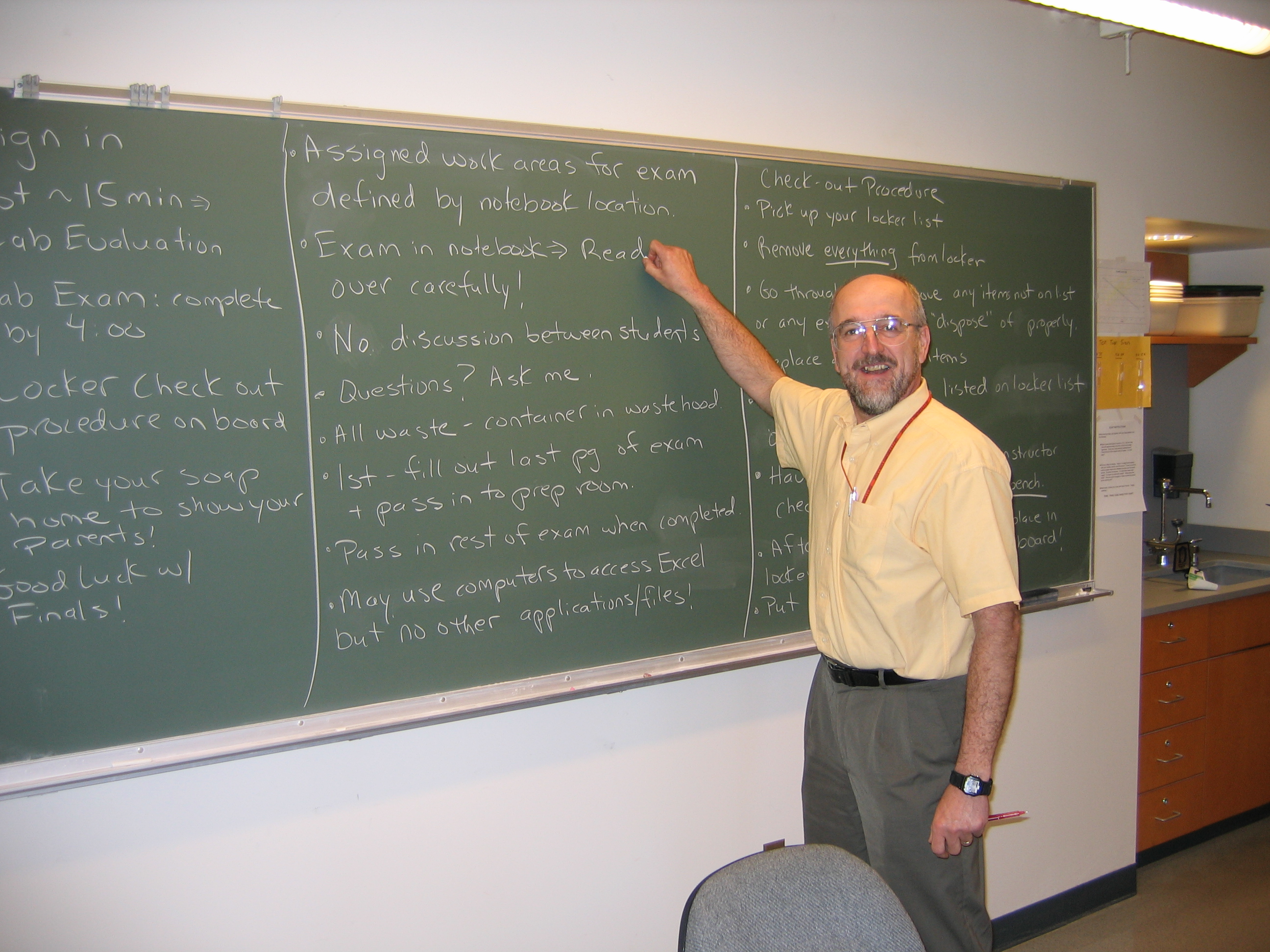Training
Waste Management Documents
Waste FAQ's
The on-line Hazardous Waste Training is set up as an "Organization" within Blackboard. The following steps will get you to the Blackboard waste training site.
Access Hazardous Waste Training:
1. Log into Blackboard and click on the Organizations tab.
2. In the Organization Search box, type Hazardous and click Go.
3. In the Search Results box, you will see two organizations listed: Initial Hazardous Waste Management Training and Refresher Hazardous Waste Management Training. If you have never had Bowdoin Hazardous Waste Training before, choose the "Initial" training. To renew your annual training, choose the "Refresher" training.
4. Hover over the organization you need and click on the chevron (down arrow) and choose Enroll.
5. On the next screen titled, Enroll in Organization: Initial Hazardous Waste Management Training or Refresher Hazardous Waste Management Training, click Submit.
6. You will then get a Self Enrollment Receipt: Action Successful page. Click OK.
7. You will then be directed to the organization and you may proceed with your training. The organization will then be available to you in the future via the Organizations box on your "My Blackboard" page.
8. When finished with the quiz, contact Ren Bernier in the office of Laboratory Safety, 41 Druckenmiller Hall, to get a Training Certification Card (or “Blue Card”).
9. Your Training Certification Card should be displayed on the door of your laboratory space. Cards may be photocopied if you need to post on more than one door. Your Training Certification Card will indicate the type of training you completed and expiration date of your training.
- Hazardous Waste Management Plan
- Biomedical Waste Management Plan
- Hazardous Waste Guidesheet
- Biomedical Waste Guidesheet
- Waste Inspection Form
On-Line Help
Have a waste related question? Don't guess, email the Office of Laboratory Safety for an answer!